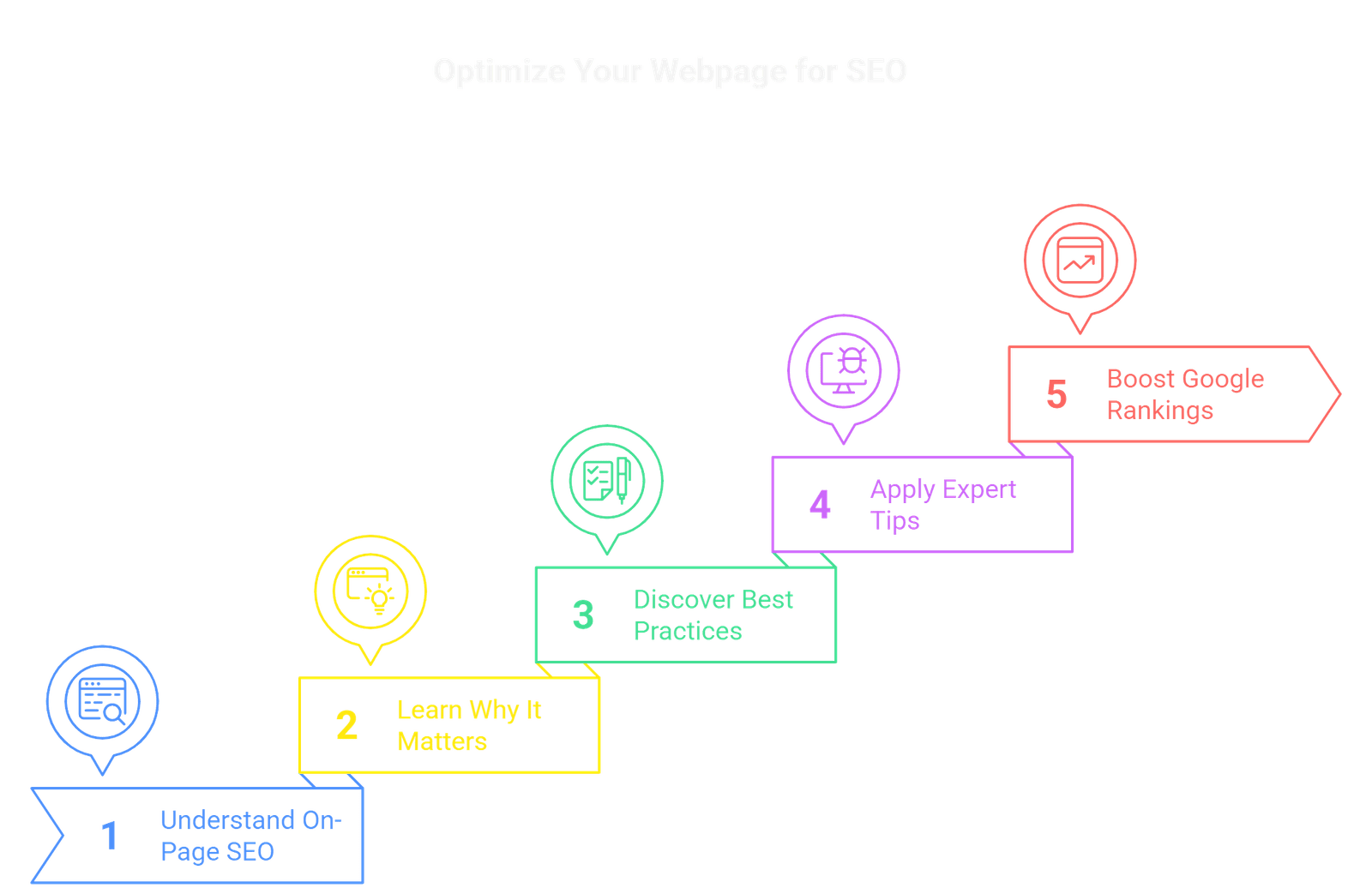What Is On-Page SEO?
Years ago, I spent weeks perfecting a webpage for a client—polished visuals, persuasive copy, fast loading speed. I thought it was flawless. But when we hit “publish,” the page disappeared into the void—buried under search results with barely a click. It was a humbling reminder that a beautiful website means nothing if no one can find it.
That was the moment I dove deep into on-page SEO—the often-overlooked but absolutely essential skill every content creator, small business owner, and digital marketer needs in their toolkit.
So, what is on-page SEO? Think of it like setting the stage for a play. You’ve written a powerful script (your content), but if the lights aren’t focused, the audience can’t see you. On-page SEO is how you make sure Google’s spotlight hits your page, loud and clear.
In this guide, we’re not just going to define on-page SEO or list best practices. We’re going to walk through how to optimize a page, why it matters, and how you can use it to get your content in front of the people searching for it—without needing to be a tech wizard or an SEO guru.
What Is On-Page SEO? (Definition & Importance)
Let’s start with the basics—because if you don’t know the rules, you can’t play the game.
On-page SEO, sometimes called onsite SEO, refers to all the tweaks, enhancements, and content strategies you apply directly to your webpage to help it rank higher on search engines. It’s everything you control—unlike off-page SEO, which relies on external factors like backlinks.
Think of your website like a bakery. Off-page SEO is when someone recommends your shop to a friend—that’s a backlink. On-page SEO is the scent of fresh bread wafting through the air, your storefront clean and inviting, your menu easy to read, and your best-sellers displayed in the window. It’s how you present your offerings and guide people inside.
Now, here’s where it gets interesting. Many website owners skip over on-page SEO entirely—thinking good content alone is enough. But search engines don’t just “read” your page like a human. They scan it like a robot—looking for structure, clues, and signals that tell them:
“This page is high quality. It answers the user’s question. Show it higher in results.”
So if you’re wondering:
- What is SEO on a webpage?
- What does on-page SEO mean?
- What is the difference between off-page and on-page SEO?
The answer is simple: on-page SEO is your chance to shape the narrative—to tell Google exactly what your page is about and why it deserves to be seen.
And in a world where thousands of new pages are published every minute, that’s a competitive edge you can’t afford to ignore.
Key Elements of On-Page SEO (What to Include)
I once reviewed a client’s website that had incredible content—genuinely useful articles, thoughtful insights, and even custom visuals. But their organic traffic? Almost nonexistent.
When I looked under the hood, the issue was clear: it was like walking into a library where none of the books had titles, the shelves were in chaos, and the lighting was dim. Great content, yes—but without structure, no one (including Google) knew where to start.
That’s the heart of this section: on-page SEO is about organizing and optimizing your page so both humans and search engines know exactly what’s going on.
Here are the essential elements to focus on, each one a vital signal to Google that says: “Hey, this page is worth ranking.”
🔹 1. Title Tags: Your Page’s First Impression
The title tag is your digital handshake. It’s the clickable headline that shows up in search results, and it needs to:
- Include your main keyword (e.g., What is on-page SEO?)
- Be concise (under 60 characters)
- Entice users to click with a clear benefit or hook
📌 Pro Tip: Place your target keyword as close to the beginning of the title as possible. Think: “On-Page SEO Explained: How to Optimize a Webpage Step by Step.”
🔹 2. Meta Descriptions: The Elevator Pitch
While meta descriptions don’t directly affect rankings, they influence click-through rate—which definitely does. Treat it like a mini ad that sells the value of your page.
Use this space to:
- Include variations like Beginner’s guide to on-page SEO or How to improve on-page SEO
- Keep it under 160 characters
- End with a subtle CTA (e.g., Learn the key elements of on-page SEO now)
🔹 3. URL Structure: Clean and Keyword-Rich
A messy URL is like a disorganized address—it confuses everyone.
Good:
example.com/on-page-seo-guide
Not-so-good:
example.com/index.php?id=1248&page=seo-page123
Stick to:
- Short, readable URLs
- Hyphens to separate words
- One main keyword in the slug
🔹 4. Headings (H1, H2, H3): Your Content’s Blueprint
Headings break up your content and give it structure. Just like chapter titles in a book, they help readers (and search engines) navigate your content easily.
- Use H1 for your main title (only once)
- Use H2s for main sections and H3s for subsections
- Include keyword variations where it feels natural
💬 Example:
“What are the key elements of on-page SEO?” can be an H2, with follow-ups like “How to optimize title tags” as H3s.
🔹 5. Internal Linking: Your SEO Glue
Internal links help search engines crawl your site, while also guiding visitors to related content.
Think of it like recommending another helpful chapter in your book. If someone is reading about SEO basics, link them to your guide on keyword research.
✅ Tip: Use descriptive anchor text like how to do on-page SEO step by step, not just “click here.”
🔹 6. Alt Text for Images: SEO’s Unsung Hero
Search engines can’t “see” images—they rely on alt text to understand them. It’s also essential for accessibility.
- Describe the image accurately and concisely
- Include relevant keywords naturally
- Avoid stuffing keywords—focus on clarity
Want to dive deeper into image optimization?
Check out our full guide on how to optimize images for SEO —from choosing the right formats to reducing load times without losing quality. It’s everything you need to make your visuals work harder for your rankings.
🔹 7. Mobile Optimization: Non-Negotiable
More than half of web traffic is mobile. If your site doesn’t load well on phones or tablets, users will bounce—and Google will notice.
Make sure your pages:
- Load fast
- Are easy to navigate on smaller screens
- Avoid annoying pop-ups or slow scripts
📱 On-page SEO isn’t just about content—it’s about experience.
By optimizing these elements, you’re not just making your site easier for search engines to understand—you’re creating a smoother, smarter, and more trustworthy experience for your visitors.
In short: you’re building a foundation that tells both people and algorithms, “This page is worth your time.”
Content Optimization Techniques
Back when I first started writing for the web, I believed a good article spoke for itself. If it was helpful, honest, and well-written, people would find it—right?
Wrong.
I quickly learned that content without optimization is like a lighthouse with no bulb. You’ve built the structure, but no one can see it from the shore. Optimizing your content doesn’t mean gaming the system—it means making sure it can actually be found and understood.
Here’s how to write content that connects and ranks.
🔹 1. Strategic Keyword Placement: Natural, Not Noisy
You’ve probably heard the advice “use your keyword.” But stuffing it into every paragraph? That’s like seasoning your dish with a whole jar of salt.
Instead:
- Place your main keyword (e.g., What is on-page SEO?) in the first 100 words, a subheading, and a few key spots throughout the text.
- Sprinkle in variations naturally:
How to improve on-page SEO, on-page SEO explained, what is SEO on a webpage, etc. - Write for people first—Google is smart enough now to reward quality over spam.
🔹 2. Content Depth: Be the Last Tab Standing
Have you ever opened six tabs trying to answer one question—and only one actually gave you what you needed?
That’s what you want to be.
Google favors content that thoroughly addresses a topic. So go beyond surface-level:
- Answer related questions like What should I include in on-page SEO?
- Add stats, examples, quotes, and subtopics
- Use bullet points and visuals to break things up
💬 Think of it this way: the more helpful your page, the fewer reasons someone has to hit “back” and click on another result.
🔹 3. Related Keywords and LSI Terms: Speak the Language of Search
Let’s say you’re writing about “on-page SEO.” Google doesn’t just look for that phrase—it looks for related concepts like:
- Internal linking
- Meta tags
- Search intent
- SEO best practices
Use tools like Google’s “People Also Ask,” or even autocomplete, to find these. Then naturally work them into your content, the way a good storyteller drops in familiar landmarks to guide the listener.
🔹 4. Multimedia: Make It Engaging, Not Just Informative
Words alone can only do so much. Multimedia helps your content stick.
Consider adding:
- Images with alt text (e.g., “on-page SEO optimization checklist”)
- Short videos or GIFs that explain a concept
- Infographics for complex steps or comparisons (like on-page SEO vs. off-page SEO)
Why? Because mixed media keeps people on the page longer—and Google sees that as a win.
🔹 5. Readability: Don’t Make Me Work for It
One of the biggest compliments I ever got from a client? “I read your entire article without even meaning to.”
That’s the power of readability.
Here’s how to write content that flows:
- Use short paragraphs (2–3 sentences)
- Write at an 8th-grade reading level
- Avoid jargon unless your audience demands it
- Break up long sections with headers and visuals
💡 Tip: Tools like Hemingway Editor or Gramm arly can help polish your tone and catch complexity.
Optimizing content isn’t about tricking algorithms—it’s about amplifying your message so it reaches the people it was meant for. When you align search intent with real value, Google rewards you—and so do your readers.
Technical On-Page SEO Factors
Think of your website like a stage. Your content is the performance, your design is the set, and your technical SEO? That’s the rigging, lighting, and backstage crew making sure everything runs smoothly and no one trips on a wire.
These technical tweaks might not be as flashy as clever headlines or rich blog posts, but they’re absolutely essential if you want to climb search rankings and stay there.
Let’s look at the silent power players of on-page SEO that often get overlooked.
🔹 1. Page Speed: Faster Than a Goldfish’s Attention Span
There’s an old stat that users will abandon a site if it takes longer than 3 seconds to load. Whether it’s true or not, I’ve seen firsthand how a slow-loading page tanks rankings and user trust.
🔧 Optimize speed by:
- Compressing images (without killing quality)
- Minifying CSS and JavaScript
- Using browser caching and lazy loading
- Choosing fast, reliable hosting
💡 Metaphor time: A slow website is like a fancy restaurant with hour-long wait times—people will leave before even looking at the menu.
🔹 2. Schema Markup: Speak Google’s Native Language
Imagine walking into a bookstore and having every book automatically sorted by genre, author, and popularity. That’s what schema markup does for your content—it tells search engines exactly what each part of your page is.
By adding structured data (via JSON-LD or plugins), you can enhance your listings with:
- ⭐️ Star ratings
- 🕒 FAQs
- 📍 Local business info
- 🧾 How-to steps
It’s like handing Google a VIP map of your content—and it’s a huge advantage for featured snippets.
🔹 3. Canonical Tags: Prevent Duplicate Drama
Ever published similar content across different pages? Google might see that as duplication and penalize both versions.
A canonical tag tells search engines:
“This is the main version. Prioritize this one.”
This is especially useful for:
- E-commerce product variations
- Blog syndication or reposting
- URLs with tracking codes
📌 Without canonical tags, it’s like having multiple actors reading the same lines on stage—it confuses the audience.
🔹 4. HTTPS Security: Trust Signals Matter
Security isn’t optional anymore—Google prefers secure sites, and users are more likely to engage with a page that shows that reassuring little padlock in the address bar.
If your site still runs on HTTP instead of HTTPS, switch ASAP. Not only is it a ranking factor, but it’s also essential for:
- Data protection
- PCI compliance
- Building user trust
🚨 Fun fact: Sites without HTTPS are often flagged as “Not Secure” in browsers. That’s an immediate bounce risk.
🔹 5. Core Web Vitals: The New Standard of Speed + UX
This is Google’s way of measuring real-world performance based on user experience.
The three key metrics are:
- Largest Contentful Paint (LCP): How fast the main content loads
- First Input Delay (FID): How quickly users can interact with the page
- Cumulative Layout Shift (CLS): How stable the page layout is while loading
📈 Optimizing these factors tells Google:
“This site doesn’t just look good—it feels good to use.”
When you get the technical side right, everything else works better. Your content loads faster, ranks higher, and converts more. It’s not always visible, but it’s always critical.
So while content is your front-facing performance, technical SEO is the wiring that keeps the spotlight steady, the curtains smooth, and the mic from cutting out mid-sentence.
How To Do On-Page SEO Step by Step
Years ago, I used to approach on-page SEO like assembling IKEA furniture—confused, overwhelmed, and always with a few leftover pieces. But once I developed a clear, repeatable process, everything clicked. It’s not about guessing anymore—it’s about intentional execution.
Here’s a step-by-step walkthrough that works whether you’re building a blog post, a landing page, or an eCommerce product listing.
🔹 Step 1: Start With Solid Keyword Research
Before writing a single word, know what your audience is searching for.
🔍 Use tools like:
- Google Keyword Planner
- Ubersuggest
- Answer the Public
🎯 Look for:
- Main target keyword (e.g., what is on-page SEO?)
- Long-tail variations (how to do on-page SEO step by step, on-page SEO for beginners)
- Related questions people ask (great for H2s or FAQs)
🧠 Think of this as choosing your destination before setting off on a road trip. It keeps your content focused.
🔹 Step 2: Optimize Your Page Title and Meta Description
These are your billboard and elevator pitch in search results.
- Title tag: Include the primary keyword early (e.g., What Is On-Page SEO? How To Optimize A Page)
- Meta description: Write a concise summary (under 160 characters) that includes variations like Beginner’s guide to on-page SEO or Easy ways to improve your website’s on-page SEO
🛠 Tools like Yoast (for WordPress) or SEOptimer can help you preview and test these.
🔹 Step 3: Craft Content That Answers, Solves, and Engages
Structure your page like a story with a purpose:
- Lead with value: Address the main search intent in the first 100 words
- Use headers to break down subtopics (e.g., What does on-page SEO mean?, What are the key elements of on-page SEO?)
- Add bullet points, lists, and bolded phrases to improve scannability
- Embed relevant media (images, videos, infographics)
📚 Your goal? Be the last tab your reader needs to open.
🔹 Step 4: Use Internal and External Links Thoughtfully
Internal links help users and search engines navigate your site:
- Link to related blog posts (e.g., on-page SEO vs off-page SEO)
- Use descriptive anchor text (e.g., How to optimize a webpage for SEO)
External links build trust:
- Cite credible sources or studies
- Avoid linking to low-quality or outdated pages
💬 Think of links as bridges—each one should lead somewhere useful.
🔹 Step 5: Add Alt Text, Schema, and Mobile Checks
A few behind-the-scenes touches that boost SEO:
- Alt text for all images: Describe what’s in the image and include a keyword where relevant
- Schema markup: Add structured data to enable rich results (like FAQs or reviews)
- Mobile check: Test your page on different screen sizes using Chrome DevTools or Google’s Mobile-Friendly Test
📱 Most traffic is mobile—if it doesn’t work on a phone, it doesn’t work.
🔹 Step 6: Improve Technical Performance
Run a quick performance check:
- Use PageSpeed Insights or GTmetrix
- Compress large images
- Reduce plugin bloat (especially on WordPress)
- Clean up unnecessary scripts
🧹 Think of this step like sweeping the stage before opening night—clean, efficient, ready for action.
🔹 Step 7: Publish, Track, and Tweak
After hitting publish, the job’s not done. Monitor your page to see how it performs.
- Use Google Search Console to track impressions, clicks, and ranking positions
- Update the content regularly to stay relevant
- Test different headlines or layouts to improve user engagement
📈 SEO is not a one-and-done—it’s a living system. The more you refine, the better it performs.
By following these steps, you’re not just “doing SEO”—you’re building a page that earns attention, ranks with purpose, and delivers real value.
It’s not about chasing algorithms. It’s about crafting content that earns its place—and keeps it.
Applying On-Page SEO in Real-World Scenarios
Let’s be honest—on-page SEO looks different depending on what kind of site you’re running. Optimizing a blog post isn’t the same as polishing a product page or crafting a location-based landing page.
So how do these techniques we’ve covered actually look in action?
Here’s a breakdown of how on-page SEO best practices adapt to different website types and audiences—no fluff, just useful strategies you can apply today.
For Bloggers: SEO That Boosts Visibility and Readership
As a writer, your superpower is storytelling. On-page SEO lets you bring that story to the right audience.
🛠️ Blogger-Specific Tips:
- Use long-tail keywords like on-page SEO for content creators or how to do on-page SEO for beginners
- Break posts into scannable sections using H2s and bullet points
- Link to related posts to increase time on site
- Add custom graphics or charts for engagement (and alt text for SEO!)
🔍 Why it works: Google loves well-structured, informative content—especially when it solves specific problems.

For eCommerce Websites: Optimize Product Pages Like Landing Pages
In eCommerce, each product page is a potential entry point from Google. Don’t let them sit unloved.
🛠️ eCommerce-Specific Tips:
- Write original product descriptions using relevant keywords (SEO optimization for product pages)
- Use schema markup for reviews, price, and availability
- Include FAQs based on real customer queries
- Ensure URLs are clean and keyword-relevant (e.g., /blue-running-shoes-men)
📈 Why it works: SEO-friendly product pages rank better, convert better, and reduce bounce from vague or duplicated content.
For Local Businesses: Get Found by Nearby Customers
If you run a local service or shop, your on-page SEO should help Google connect you with nearby searchers.
🛠️ Local SEO Essentials:
- Add location-based keywords (on-page SEO for Cairo dentists, best falafel in Alexandria)
- Include your NAP (Name, Address, Phone number) in the footer and contact page
- Create a unique page for each service/location
- Use Google Maps embeds and customer testimonials
📍 Why it works: Google uses on-page signals to match users with local intent—so if your page screams “I’m here and I do this,” you win.
For WordPress Users: Streamlined SEO Without the Plugin Overload
WordPress gives you control—but it’s easy to overcomplicate things with too many tools. Keep it simple and strategic.
🛠️ WordPress-Specific Tips:
- Use an SEO plugin like Rank Math or Yoast—but don’t rely on it to “do SEO” for you
- Customize your slug, meta title, and meta description manually
- Disable indexing on low-value pages (e.g., tag archives, admin pages)
- Compress images with tools like ShortPixel or TinyPNG
⚙️ Why it works: A fast, clean, well-organized WordPress site gives search engines everything they need—without the clutter.
Whether you’re running a passion project or scaling a storefront, the core principles of on-page SEO stay the same—clarity, structure, and purpose. But applying them in a way that suits your site’s unique goals? That’s how you turn strategy into results.
Master On-Page SEO and Take Control of Your Visibility
In today’s digital world, content alone isn’t enough. To truly be seen, your pages need to be structured, optimized, and intentional. That’s the power of on-page SEO—it bridges the gap between your message and the people actively searching for it.
Throughout this guide, you’ve learned:
- What on-page SEO is and why it matters more than ever
- How to optimize a webpage step by step, from titles and meta tags to content structure, speed, and user experience
- The difference between on-page and off-page SEO—and why both are essential
- Practical tips tailored to your unique site—whether you’re blogging, running a business, or building a brand
But knowledge without action won’t move the needle.
Ready to take the next step?
At Elkostart, we help businesses and creators turn their websites into high-performing, search-friendly platforms that actually get found. Whether you need a full SEO strategy, help optimizing your content, or a site audit to uncover missed opportunities—we’re here to make it happen.
👉 Visit elkostart.com to explore our SEO services, get expert support, and start turning clicks into conversions.
Don’t let your website stay buried. Optimize it. Rank it. Grow it—with Elkostart.